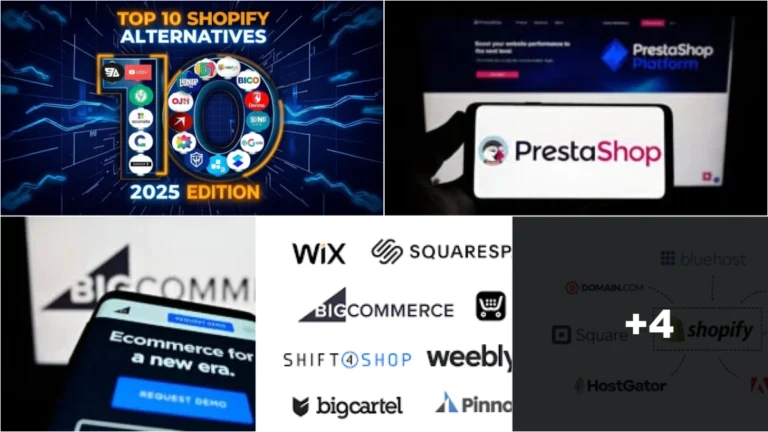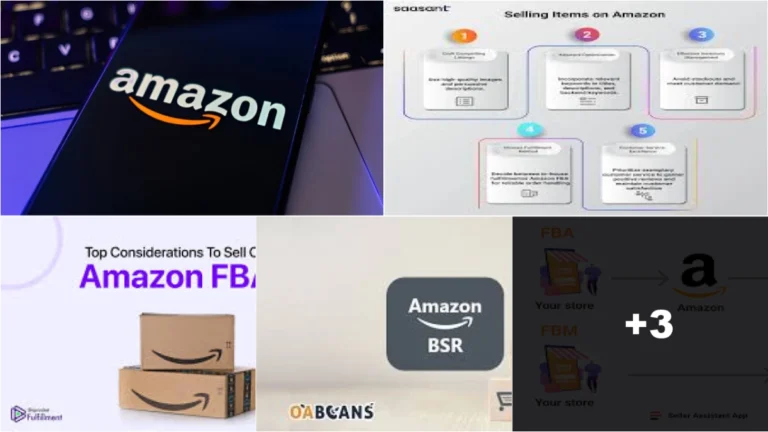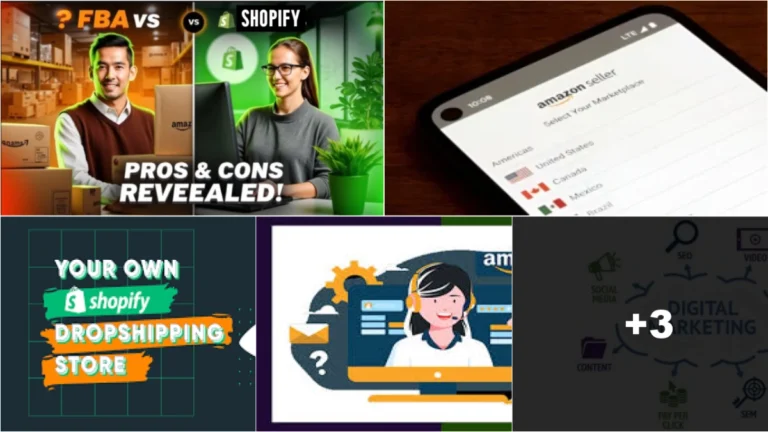Shopify Tutorial _ How to Set Up Your Store Step by Step (No Experience Needed)
Welcome to the ultimate Shopify tutorial! Today, it’s all about setting up your store step by step. Ready to dive in? Let’s go!
First things first, head over to Shopify.com. Click on that shiny “Start free trial” button. You’ll need to enter your email, create a password, and choose a store name. Make it catchy; this is your brand!
Once you’re in, Shopify will guide you through a quick setup. You’ll see a prompt asking about your business. Whether you’re just starting or already selling, fill in the details. This helps Shopify tailor the experience to your needs.
Now, let’s get to the fun part: choosing a theme! Head to the “Online Store” section on the left sidebar, then click “Themes.” Browse through the free options or check out the paid ones for a more unique look. Preview them to see how they fit your vision. Once you find the one you love, hit “Install.”
Next up, it’s time to customize that theme. Click “Customize” next to your chosen theme. This opens up the theme editor, where you can tweak colors, fonts, and layouts. Make sure your store reflects your brand’s personality. Don’t forget to add a logo if you have one!
Now, let’s add some products. Head to the “Products” tab on the left sidebar and click “Add product.” Fill in the product title, description, and price. High-quality images are a must, so upload those to grab attention. If you have variants, like different sizes or colors, make sure to add those too.

Once products are in place, it’s time to set up collections. Collections help organize products into categories. Go to “Products” and then “Collections.” Click “Create collection,” name it, and choose how to add products. Automatic collections can be set based on specific conditions, while manual collections let you pick and choose.
Next, let’s talk about payment options. Head to “Settings” at the bottom left, then click “Payments.” Shopify Payments is a great option for easy integration. If you prefer PayPal or other gateways, set those up here too. Make sure to test everything to ensure smooth transactions.
Shipping is next on the list. Still in the “Settings” menu, click “Shipping and delivery.” Set your shipping rates based on location, weight, or price. Consider offering free shipping over a certain amount to encourage larger orders. Don’t forget to set up local delivery or pickup options if applicable.
Now, let’s focus on taxes. In the “Settings” menu, click “Taxes.” Shopify can automatically calculate taxes based on your location. Make sure to review these settings to comply with local regulations.
With the basics set up, it’s time to create essential pages. Go to “Online Store” and then “Pages.” Create an “About Us” page to share your story, a “Contact Us” page for customer inquiries, and a “Privacy Policy” page to build trust. These pages help customers feel secure shopping with you.
Next, let’s set up your navigation. Go to “Online Store” and click “Navigation.” Here, you can organize your menu. Add links to your collections, pages, and any other important sections. A clear navigation structure helps customers find what they need quickly.
Now, let’s get social! Connect your social media accounts by going to “Online Store” and then “Preferences.” Add links to your Facebook, Instagram, and other platforms. This helps customers engage with your brand beyond the store.
Before launching, it’s crucial to test everything. Go through the checkout process as a customer would. Check for any hiccups, and ensure emails are sent correctly. This step is vital for a smooth shopping experience.
Once everything looks good, it’s time to launch! Head to the “Online Store” section and toggle your store from “password protected” to “live.” Congratulations! Your Shopify store is officially open for business.
But the journey doesn’t end here. Consider setting up Google Analytics to track your visitors and sales. This data helps refine your marketing strategies and improve customer experience.
Also, think about email marketing. Apps like Klaviyo or Mailchimp can help you stay connected with customers through newsletters and promotions. Building a mailing list is a great way to encourage repeat business.
Lastly, keep an eye on your store’s performance. Regularly check sales, customer feedback, and website analytics. This information is gold for making informed decisions about your store’s future.
And there you have it! A step-by-step guide to setting up your Shopify store. With a little creativity and effort, a thriving online business is just around the corner. Happy selling!best practices for launching a successful online store.
At Online Work by MedLife Guide, our content comes from a team of real experts. We have digital marketers, e-commerce specialists, affiliate strategists, SEO analysts, and tech-savvy freelancers. Each member has years of real-world experience in making money online.
We cover topics like Amazon selling, Shopify store building, social media monetization, and dropshipping. Every subject is backed by those who have tested and experienced success and failure. We don’t just write about earning online we live it every day.
Our goal is to share practical, proven strategies, not just theories. With team members worldwide, we offer diverse perspectives and fresh insights to help our readers succeed in real, sustainable ways. We’re dedicated to transparency and honesty, because your trust matters.